MetaFlex – Salesforce App: Installation & Configuration Guide
What is MetaFlex?
MetaFlex is a Salesforce AppExchange solution designed to help users easily export and import Custom Metadata Records in bulk. It’s a powerful tool for developers, admins, and consultants who frequently move metadata between orgs.
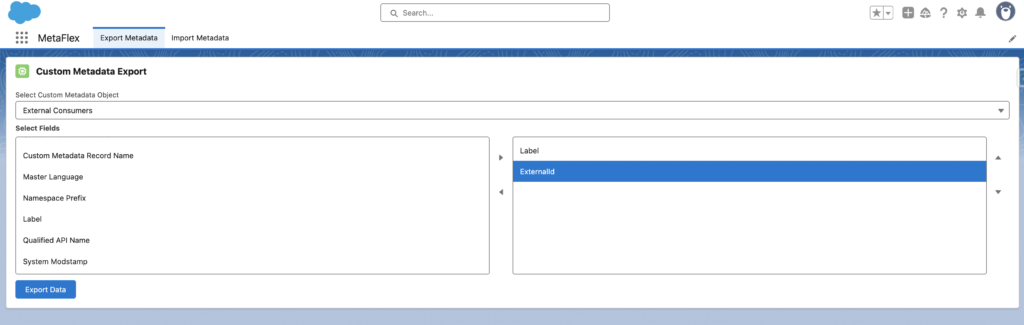
How to Install MetaFlex
Metaflex – Salesforce App is available on the Salesforce AppExchange. Follow these steps to install it:
- Go to the AppExchange Listing: Visit here and search for “MetaFlex.”
- Click “Get It Now”: Choose whether to install it in a production or sandbox environment.
- Log in to Salesforce: If prompted, log in with your Salesforce admin credentials.
- Review Permissions: Accept the requested permissions.
- Complete Installation: Follow the on-screen instructions. Once installed, you will receive a confirmation message.
Configuring MetaFlex
After installation, follow these steps to set up and use Metaflex:
- Access the App: Open App Launcher and search for “MetaFlex.”
- Choose an Object: Select the Custom Metadata Type you want to export or import records for.
- Export Records:
- Click on the “Export” tab.
- Select fields and filters as needed.
- Download the CSV file with the selected metadata.
- Import Records:
- Go to the “Import” tab.
- Upload a CSV file with the required metadata.
- Review and confirm the import operation.
- Permissions: Ensure users have access to Custom Metadata Types and Apex classes used by the app.
Key Features of MetaFlex
- Bulk Export – Download selected Custom Metadata records in CSV format.
- Bulk Import – Upload and create/update metadata records from CSV.
- Validation Checks – Prevents duplicate entries and validates field formats.
- User-Friendly Interface – Simplified UI for non-developers.
- Supports Multiple Metadata Types – Works across different custom metadata types.
Get Started with MetaFlex!
Whether you’re migrating metadata or managing configuration across orgs, MetaFlex simplifies the process. Install today and streamline your metadata operations.
For support or more details, contact us at contact@adebra.cloud or book a free consultation here!